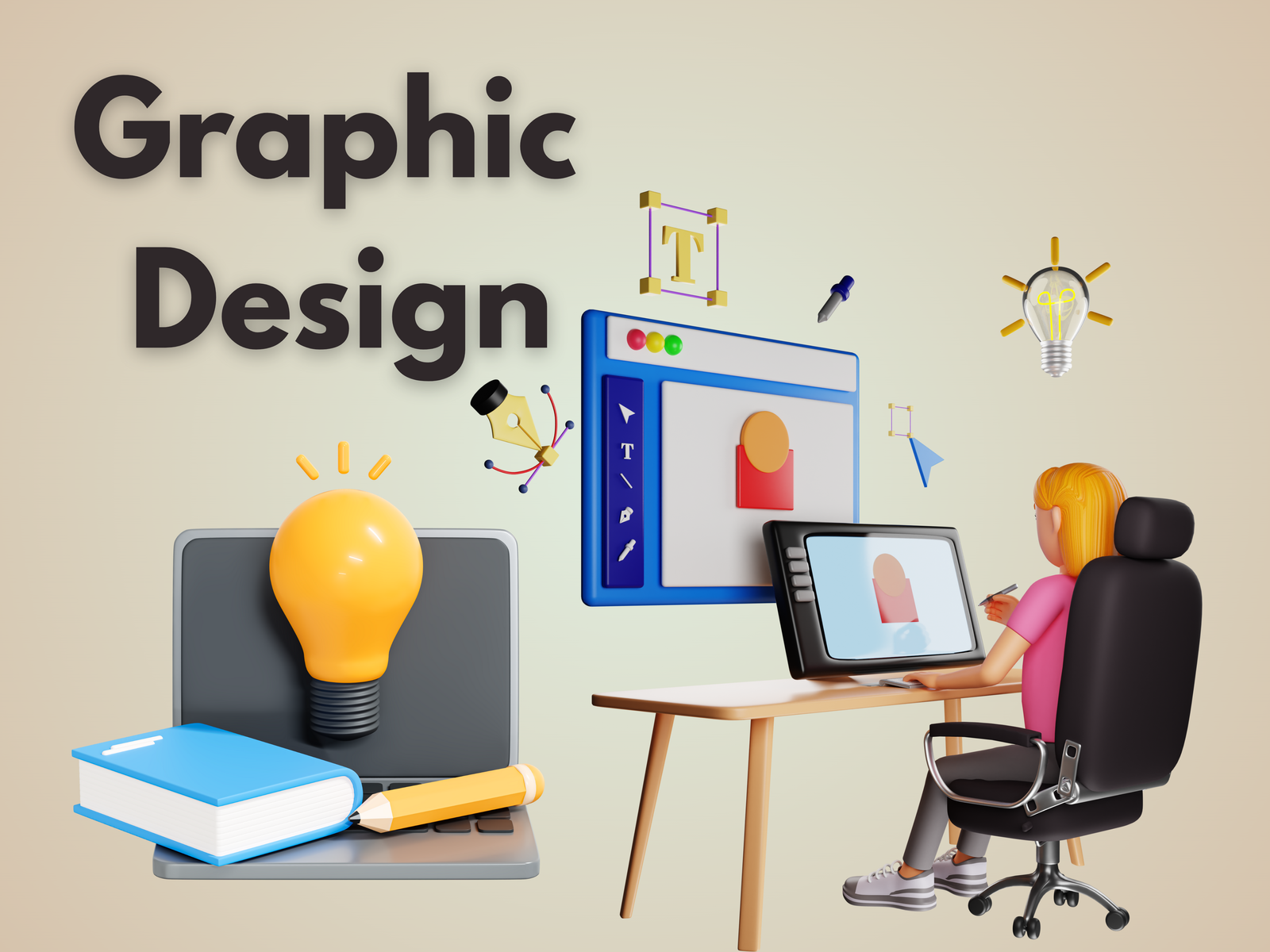
About Course
Unlock your creative potential with our comprehensive Graphic Design course. Designed for beginners and aspiring professionals alike, this course covers everything from foundational principles to advanced techniques. Learn to create stunning visuals, develop a unique style, and build a portfolio that stands out in the industry.
Module 1: Introduction to Graphic Design
- Lesson 1: What is Graphic Design?
- Overview of graphic design and its importance.
- Different types of graphic design (branding, advertising, UI/UX, etc.).
- Lesson 2: Tools of the Trade
- Introduction to essential graphic design software (Adobe Photoshop, Illustrator, InDesign).
- Hardware and workspace setup for designers.
Module 2: Design Principles and Theory
- Lesson 1: Basic Design Principles
- Understanding balance, contrast, emphasis, movement, pattern, rhythm, and unity.
- Lesson 2: Color Theory
- The color wheel, color harmonies, and the psychology of color.
- Applying color theory to your designs.
- Lesson 3: Typography
- Basics of typography, including font selection, pairing, and layout.
- Importance of readability and visual hierarchy.
Module 3: Software Skills and Techniques
- Lesson 1: Adobe Photoshop Essentials
- Navigating the interface and essential tools.
- Basic photo editing and manipulation.
- Lesson 2: Adobe Illustrator Basics
- Creating vector graphics and illustrations.
- Using layers, paths, and shapes.
- Lesson 3: Adobe InDesign for Layout Design
- Designing layouts for print and digital media.
- Working with grids, guides, and text styles.
Module 4: Creative Projects and Portfolio Development
- Lesson 1: Branding and Logo Design
- Principles of effective branding.
- Designing logos and brand identities.
- Lesson 2: Creating Marketing Materials
- Designing brochures, flyers, and posters.
- Best practices for digital and print media.
- Lesson 3: Building Your Portfolio
- Selecting and presenting your best work.
- Creating a professional portfolio website.
Module 5: Advanced Techniques and Specializations
- Lesson 1: UI/UX Design Basics
- Understanding user experience and user interface design.
- Designing wireframes and prototypes.
- Lesson 2: Motion Graphics
- Introduction to animation and motion design.
- Creating simple animations in Adobe After Effects.
- Lesson 3: Freelancing and Business Skills
- Tips for starting and growing a freelance graphic design business.
- Networking, client management, and pricing your work.
Learning Objectives:
- Master the essential tools and software used in graphic design.
- Apply design principles and color theory to create visually appealing graphics.
- Develop skills in branding, marketing materials, and layout design.
- Create a professional portfolio showcasing your work.
- Explore advanced techniques in UI/UX design and motion graphics.
- Gain business skills to start and manage a freelance graphic design career.
Additional Resources:
- Downloadable Templates: Access to a variety of design templates.
- Design Challenges: Regular projects to test your skills and creativity.
- Community Support: Join our exclusive online community for feedback and collaboration.
- Certification: Earn a certificate of completion to showcase your skills to potential employers and clients.
Module 1: Introduction to Graphic Design
- Lesson 1: What is Graphic Design?
- Overview of graphic design and its importance.
- Different types of graphic design (branding, advertising, UI/UX, etc.).
- Lesson 2: Tools of the Trade
- Introduction to essential graphic design software (Adobe Photoshop, Illustrator, InDesign).
- Hardware and workspace setup for designers.
Module 2: Design Principles and Theory
- Lesson 1: Basic Design Principles
- Understanding balance, contrast, emphasis, movement, pattern, rhythm, and unity.
- Lesson 2: Colour Theory
- The colour wheel, colour harmonies, and the psychology of colour.
- Applying colour theory to your designs.
- Lesson 3: Typography
- Basics of typography, including font selection, pairing, and layout.
- Importance of readability and visual hierarchy.
Module 3: Software Skills and Techniques
- Lesson 1: Adobe Photoshop Essentials
- Navigating the interface and essential tools.
- Basic photo editing and manipulation.
- Lesson 2: Adobe Illustrator Basics
- Creating vector graphics and illustrations.
- Using layers, paths, and shapes.
- Lesson 3: Adobe InDesign for Layout Design
- Designing layouts for print and digital media.
- Working with grids, guides, and text styles.
Module 4: Creative Projects and Portfolio Development
- Lesson 1: Branding and Logo Design
- Principles of effective branding.
- Designing logos and brand identities.
- Lesson 2: Creating Marketing Materials
- Designing brochures, flyers, and posters.
- Best practices for digital and print media.
- Lesson 3: Building Your Portfolio
- Selecting and presenting your best work.
- Creating a professional portfolio website.
Module 5: Advanced Techniques and Specializations
- Lesson 1: UI/UX Design Basics
- Understanding user experience and user interface design.
- Designing wireframes and prototypes.
- Lesson 2: Motion Graphics
- Introduction to animation and motion design.
- Creating simple animations in Adobe After Effects.
- Lesson 3: Freelancing and Business Skills
- Tips for starting and growing a freelance graphic design business.
- Networking, client management, and pricing your work.
Learning Objectives:
- Master the essential tools and software used in graphic design.
- Apply design principles and colour theory to create visually appealing graphics.
- Develop skills in branding, marketing materials, and layout design.
- Create a professional portfolio showcasing your work.
- Explore advanced techniques in UI/UX design and motion graphics.
- Gain business skills to start and manage a freelance graphic design career.
Additional Resources:
- Downloadable Templates: Access to a variety of design templates.
- Design Challenges: Regular projects to test your skills and creativity.
- Community Support: Join our exclusive online community for feedback and collaboration.
- Certification: Earn a certificate of completion to showcase your skills to potential employers and clients.
- Lesson 1: What is Graphic Design?
Course Content
Advanced Techniques and Specializations
Student Ratings & Reviews

No Review Yet